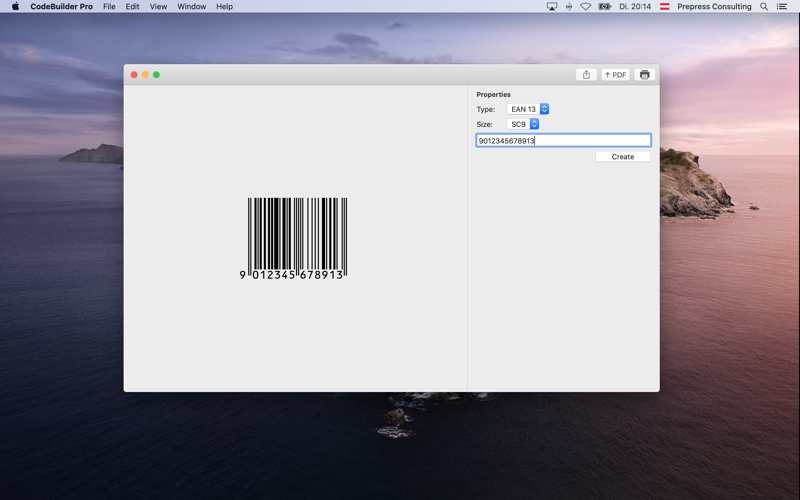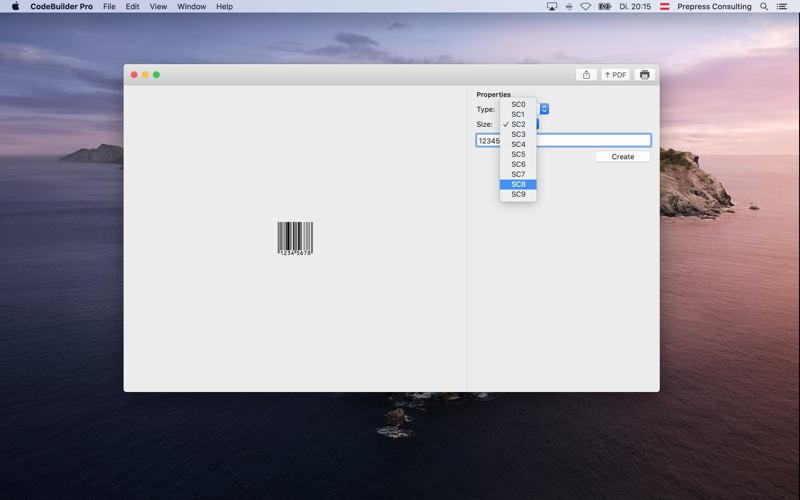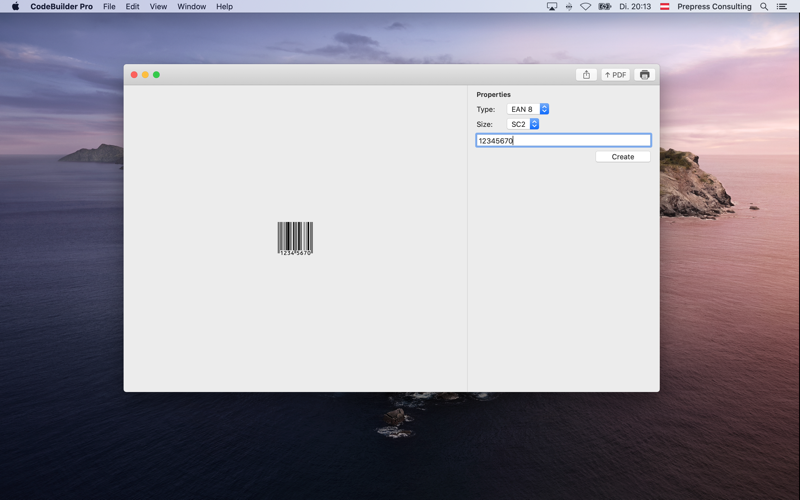
With CodeBuilder Pro you can easily create EAN codes with 8 or 13 characters and optional add-ons with 2 or 5 characters in the sizes SC0 to SC9 or your own custom size.
It takes you only a few steps to create your EAN code:
For a single code:
1. choose the type EAN-8 or EAN-13
2. select the size - SC0 to SC9 - or your custom one
3. enter the code with or without check digit
4. CodeBuilder Pro automatically adds or corrects the check digit
Now you can print the EAN code, export it as a PDF document or share it with other programs. The created PDF can be modified with vector drawing programs like Adobe Illustrator or Affinity Designer.
For multiple codes at once:
1. choose the type EAN-8 or EAN-13
2. select the size - SC0 to SC9 - or your custom one
3. open a .txt-file with one line for each code
4. the codes get checked and invalid codes are highlighted
5. choose a destination directory with export. All valid codes get exported.
Compatible with macOS 11.0 Big Sur or newer.
You can find more information about CodeBuilder Pro on our homepage: https://www.ppco.at/en/apps/codebuilder/desktop